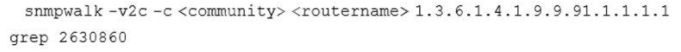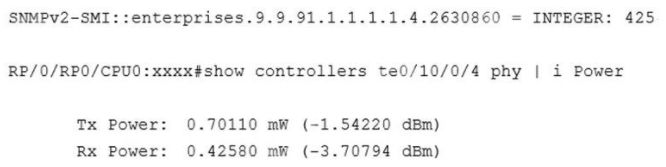The optical module DDM is a means of monitoring parameters. It has not only alarm and warning functions, but also fault prediction and fault location functions.
There are two main methods to view the DDM information of the optical module: SNMP and command.
1. SNMP, namely Simple Network Management Protocol, is a standard protocol specially used for IP network management network nodes. The optical module DDM information can read the received optical power and transmitted optical power of the optical module through SNMP.
When your optical module supports DDM, you can enable this function, and then use Net SNMP (snmpwalk) to query.
Take Cisco ASR9k switch as an example, read the received optical power and transmitted optical power of the optical module through SNMP.
Note: The Cisco ASR9k switch is an IOS-XR operating system with the version 5.3.1. MIB is “CISCO-ENTITY-SENSOR-MIB” and OID is 1.3.6.1.4.1.9.9.1.1.1.1.
1. Execute the following commands through the Net SNMP tool:;
2. Then the command line interface will display the received optical power and transmitted optical power values.
Note: 10 * log (mW)=dBm
2. Due to different brands of equipment suppliers, SNMP’s MIB (Management Information Base) and OID (Object Identifiers) are different. Some devices can directly obtain DDM information through simple commands.
For example, Huawei switches can enter the Display command.
Execute the command display transceiver [interface interface type interface number | slot slot id] [verbose] to view the optical module information on the device interface.
Execute the command display transmitter diagnosis interface [interface type interface number] to display the diagnostic parameters of the optical module.