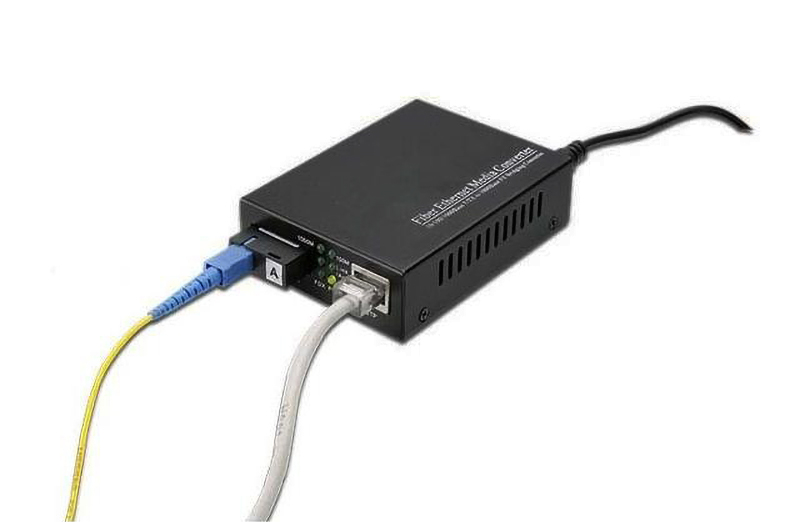Summary and solutions for common fault problems in fiber optic transceivers
There are many types of fiber transceivers, but the method of fault diagnosis is basically the same. To sum up, the faults that occur in the fiber transceiver are as follows:
1.Power light is off, power failure;
2.The Link light does not illuminate. The fault may be as follows:
a. Check if the fiber line is open
b. Check if the fiber line is too large and exceeds the receiving range of the device.
c. Check that the fiber interface is properly connected. The local TX is connected to the remote RX, and the remote TX is connected to the local RX.
d. Check whether the fiber connector is properly inserted into the device interface, whether the jumper type matches the device interface, whether the device type matches the fiber, and whether the device transmission length matches the distance.
3.The Link light of the circuit is not lit. The fault may be as follows:
a. Check if the network cable is open;
b. Check whether the connection type matches: devices such as network cards and routers use cross-wires, switches, hubs, etc., using straight-through lines;
c. Check if the device transmission rate matches;
4.The network packet loss is serious, and the fault may be as follows:
a. The electrical port of the transceiver is connected to the network device, or the duplex mode of the interface of the two devices does not match.
b. Twisted pair and RJ-45 head have problems, check
c. Fiber connection problem, whether the jumper is aligned with the device interface, whether the pigtail matches the jumper and coupler type.
5.The fiber transceivers cannot communicate after the two ends are connected.
a. The fiber is reversed, and the fiber connected to TX and RX is reversed.
b. The RJ45 interface is not properly connected to the external device (note the straight through and the spliced)
The fiber interface (ceramic ferrule) does not match. This fault is mainly reflected in the 100M transceiver with photoelectric mutual control function. If the pigtail of the APC ferrule is connected to the transceiver of the PC ferrule, it will not be able to communicate normally. The photoelectric intercommunication transceiver has no effect.
6.Time-breaking phenomenon
a. It may be too much attenuation of the optical path. At this time, the optical power of the receiving end can be measured by the optical power meter. If it is near the receiving sensitivity range, it can be basically judged as optical path failure within the range of 1-2dB.
b. The switch connected to the transceiver may be faulty. In this case, the switch is replaced by a PC, that is, the two transceivers are directly connected to the PC, and the two ends are connected to PING. If the switch fails, the switch may be basically determined to be a fault of the switch.
c. It may be a transceiver failure. In this case, connect the transceiver to the PC at both ends (not through the switch). After both ends have no problem with PING, transfer a large file (100M) from one end to the other end, and observe its speed. If the speed is very slow (files of less than 200M are transmitted for more than 15 minutes), the transceiver can be basically judged to be faulty.
d. After a period of communication, the computer crashes, that is, it cannot communicate, and it returns to normal after restarting.
This phenomenon is generally caused by the switch. The switch performs CRC error detection and length check on all received data. It checks that the packet with the error will be discarded and the correct packet will be forwarded.However, some packets with errors in this process are not detected in the CRC error detection and length check. Such packets will not be sent during the forwarding process and will not be discarded. They will be accumulated in the dynamic cache. (buffer), can never be sent out, wait until the buffer is full, it will cause the switch to crash.Because restarting the transceiver or restarting the switch at this time can restore the communication to normal, the user usually thinks it is a problem with the transceiver.
7.Transceiver test method
If you find that there is a problem with the transceiver connection, please test it as follows to find out the cause of the failure.
a. Near-end test:
Both ends of the computer to PING, if you can PING通, then prove that the fiber transceiver is no problem. If the near-end test cannot communicate, it can be judged that the optical transceiver is faulty.
b. Remote testing:
If the computer at both ends is not connected to PING, if the PING is unreachable, it must check whether the optical path connection is normal and whether the transmitting and receiving power of the optical transceiver is within the allowable range. If PING is passed, it proves that the optical path is connected normally. You can determine that the problem is on the switch.
c. Remote test to determine the point of failure:
First connect one end to the switch, and both ends to PING. If there is no fault, it can be judged as failure of another switch.
Common fault problems are solved by question and answer
According to the daily maintenance and user problems, summed up and explained in a question and answer manner, hoping to bring some help to the maintenance staff, to determine the cause according to the fault phenomenon, to find the fault point, “the right medicine.”
1.Q: What kind of connection is used when the transceiver RJ45 port is connected to other devices?
A: The RJ45 port of the transceiver is connected to the PC network card (DTE data terminal equipment) using a crossover twisted pair, and the HUB or SWITCH (DCE data communication equipment) uses a parallel twisted pair.
2.Q: What is the reason why the TxLink light is not lit?
Answer: (1). The wrong twisted pair is connected;
(2). The twisted pair crystal head has poor contact with the equipment, or the quality of the twisted pair itself;
(3). The equipment is not properly connected.
3.Q: What is the reason why the TxLink lamp does not flash but is always on after the fiber is properly connected?
Answer: 1.The fault is generally caused by the transmission distance being too long.
2. The compatibility problem with the network card (connected with the PC).
4.Q: What is the reason why the FxLink light is not lit?
The fiber optic cable is connected incorrectly, and the correct connection method is TX-RX, RX-TX, or the fiber mode is wrong;
The transmission distance is too long or the intermediate loss is too large, exceeding the nominal loss of the product. The solution is to take measures to reduce the intermediate loss or replace it with a transceiver with a longer transmission distance.
The fiber optic transceiver’s own operating temperature is too high.
5.Q: What is the reason why the FxLink light does not flash but the light is always on after the fiber is properly connected?
A: The fault is generally caused by the transmission distance being too long or the intermediate loss is too large, exceeding the nominal loss of the product. The solution is to minimize the intermediate loss or replace it with a transceiver with a longer transmission distance.
6.Q: What should I do if the five lights are all on or the indicator is normal but not transferable?
A: Generally, the power is turned off and restarted.
7.Q: What is the ambient temperature of the transceiver?
Answer: The fiber optic module is greatly affected by the ambient temperature. Although it has its own built-in automatic gain circuit, after the temperature exceeds a certain range, the optical power of the optical module is affected and decreased, which weakens the quality of the optical network signal and causes packet loss. The rate rises and even disconnects the optical link; (typical fiber optic modules can operate at temperatures up to 70 ° C).
8.Q: What is the compatibility with the external device protocol?
A: Like the 10/100M switch, the 10/100M optical transceiver has a certain limit on the frame length, generally no more than 1522B or 1536B. When the switch connected at the central office supports some special protocols (such as Cisco’s ISL) The packet overhead is increased (the ISL packet cost of Cisco is 30 Bytes), which exceeds the upper limit of the fiber transceiver frame length and is discarded. This indicates that the packet loss rate is high or not. In this case, the MTU of the terminal device needs to be adjusted. The maximum sending unit, the overhead of the general IP packet is 18 bytes, and the MTU is 1500 bytes.Now high-end communication equipment manufacturers have internal network protocols, generally adopting a separate packet, which will increase the overhead of IP packets. If the data is 1500 bytes, the IP packet size will be over 18 after the IP packet is discarded. The size of the packet satisfies the network device’s limit on the frame length. The 1522 byte packet is added to the VLAN tag.
9.Q: After the chassis has been working normally for a while, why is it that some cards are not working properly?
A: The early chassis power supply uses relay mode. Insufficient power supply margin and large line loss are major problems.
After the chassis works normally for a period of time, some cards may not work properly. When some cards are pulled out, the remaining cards work normally. After long-term operation of the chassis, the connector oxidation causes a large joint loss. This power supply falls beyond the regulations. The required range may cause the chassis card to be abnormal.The power supply switching of the chassis is protected by a high-power Schottky diode to improve the form of the connector and reduce the power drop caused by the control circuit and the connector. At the same time, the power redundancy of the power supply is increased, which makes the backup power supply convenient and safe, and makes it more suitable for the long-term uninterrupted work.
10.Q: What is the function of the link alarm provided on the transceiver?
A: The transceiver has a link alarm function (linkloss). When a certain fiber is dropped, it will automatically feed back to the electrical port (that is, the indicator on the electrical port will also be extinguished).If the switch has a network management system, it immediately reflects the network management software of the switch.